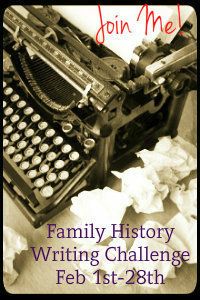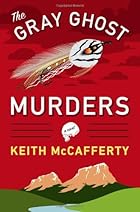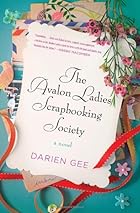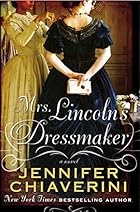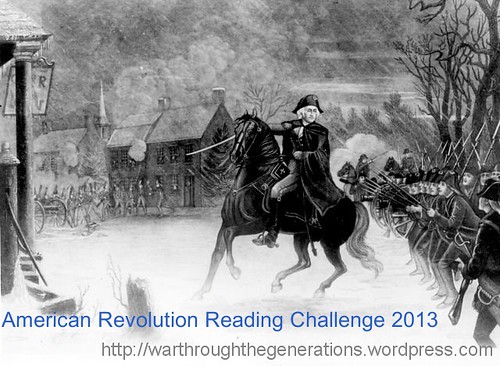As you might have seen yesterday, I created this collage for February Photo Collage Festival.
When the conversation first came about over at Family History Across the Seas there was a debate of how the collage was created.
On the day I felt like creating my collage I was not within easy reach of the software package I had planned to you. Being a little lazy to walk up 30 stairs to my study I wondered if I could create something on line, free of charge.
Here enters the website PhotoVisi. Now, I was a first time user to the site. I have to say it was fairly easy. So, get a cup of tea, ensure you have access to the digital images and then click the link to the website.
- PhotoVisi
- Select choose a design and then hit enter
- Click on the large + button at the top left and add your photos (clicking on add photos each time)
- Click Finish and select the resolution you require
- Hit continue
- Then you can download your collage
A box appears giving you the option to email, send your collage to Face Book or Tweet it, you can simply hit the X and towards the bottom of the page is your collage to download.
So if you thought perhaps you could not make a photo collage, oh yes you can!
Come and join in the fun! - Sign up HERE and follow on Twitter - #fpcf13






















.JPG)